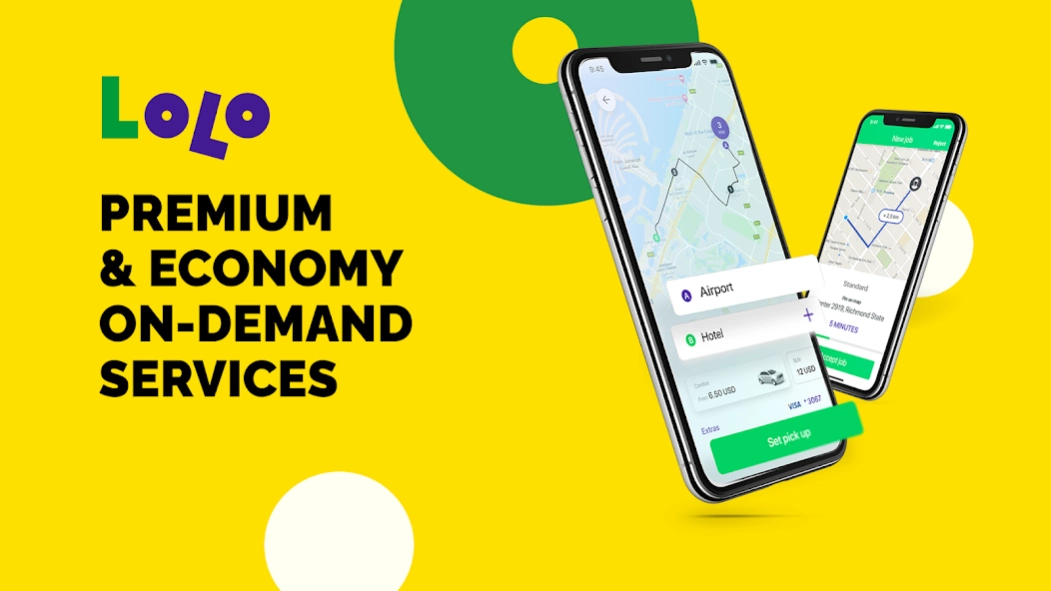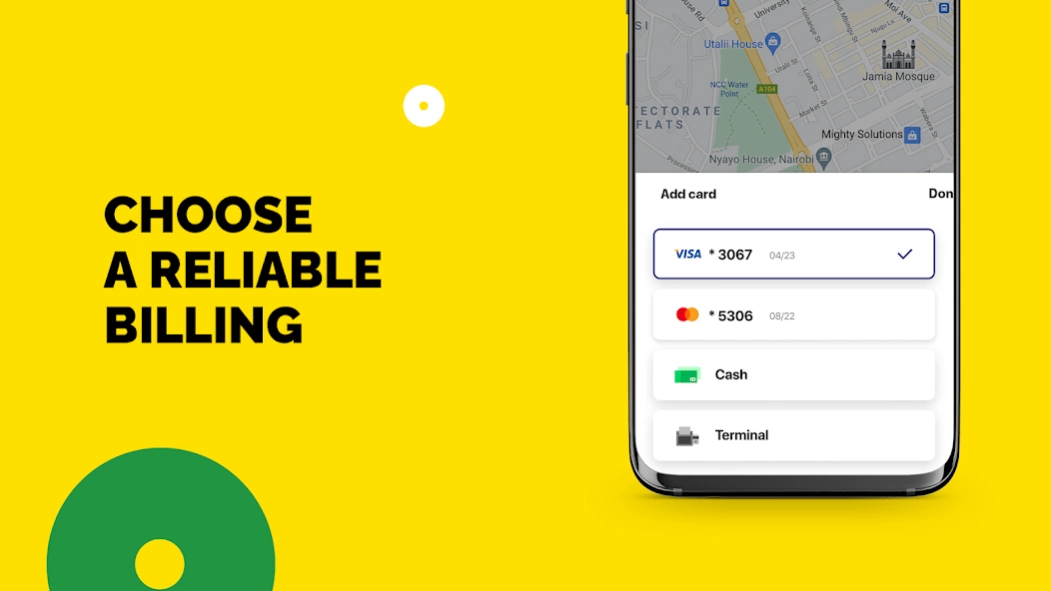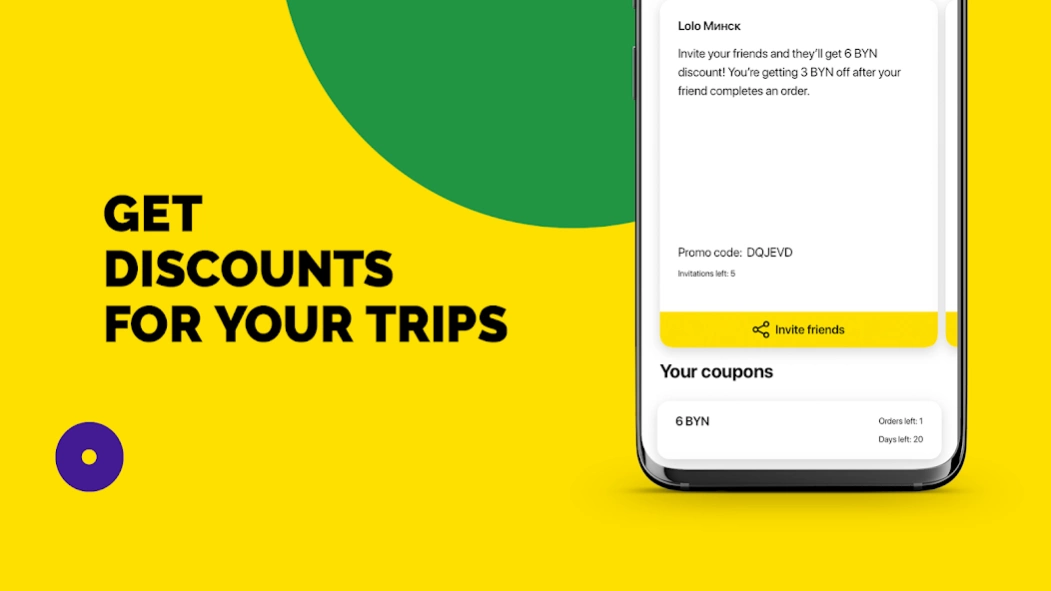Lolo 0.44.02
Continue to app
Free Version
Publisher Description
Lolo - Ride hailing app. Get a cab in your city. Available in Brazil, Uganda & Belarus
Lolo app allows to book a taxi in Brazil, Uganda and Belarus. With Lolo ride hailing app you can travel and explore with ease!
RIDE HAILING TECH
Lolo offers safe rides for a reasonable price, our drivers are well prepared. Lolo offers discounts and promos for orders.
PRECISE TAXI BILLING
Lolo system uses modern algorithm for calculation of the order price. Fraudulent fares are not possible with our taxi system. With Lolo client is assured of right price
PRECISE MAPS
Lolo uses modern geolocation system. With our booking app your driver won't have problems with finding pick up location.
AVAILABLE 24/7
Lolo taxi booking app is here to drive anytime. At the moment our drivers are available in Brazil (Campo Grande, Corumbá, Dourados, Florianopolis), Uganda (Kampala, Entebbe, Jinja City), Belarus (Minsk).
With Lolo you get safe premium & economy taxi and other on-demand services in one app. See you on board in Brazil, Uganda and Belarus.
About Lolo
Lolo is a free app for Android published in the Recreation list of apps, part of Home & Hobby.
The company that develops Lolo is Lolo Ride. The latest version released by its developer is 0.44.02.
To install Lolo on your Android device, just click the green Continue To App button above to start the installation process. The app is listed on our website since 2024-04-18 and was downloaded 0 times. We have already checked if the download link is safe, however for your own protection we recommend that you scan the downloaded app with your antivirus. Your antivirus may detect the Lolo as malware as malware if the download link to br.com.lolo.ride.passenger is broken.
How to install Lolo on your Android device:
- Click on the Continue To App button on our website. This will redirect you to Google Play.
- Once the Lolo is shown in the Google Play listing of your Android device, you can start its download and installation. Tap on the Install button located below the search bar and to the right of the app icon.
- A pop-up window with the permissions required by Lolo will be shown. Click on Accept to continue the process.
- Lolo will be downloaded onto your device, displaying a progress. Once the download completes, the installation will start and you'll get a notification after the installation is finished.